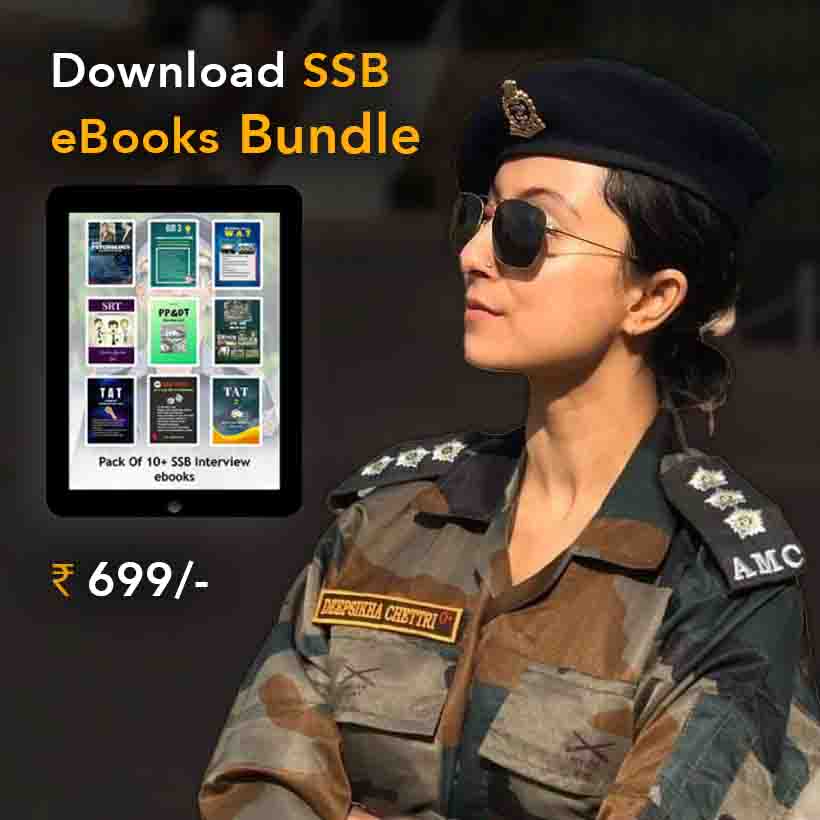How To Select SSB Dates
Through this article we will understand how to select SSB dates after clearing NDA written exam. Candidates who have cleared NDA written exam need to select their SSB dates on first come first serve basis. Candidates who are facing issues in selecting their dates must go through this blog.
Follow the steps given below to select the SSB dates:
- Visit the official website of Indian Army and login to your account through your username and password.
- Once you are logged in, find your dashboard on the left hand side of your profile.
- Your dashboard consist of tabs such as My Profile, Apply online, History of application, History of ssb appeared, Change Password, Journey details, Bank Details, Aadhar verification, Date selection link.
- Now if you have never attended a SSB before then you will get a pop up saying please fill the Account and Aadhar verification detail first before selecting the date.

- Click on the bank details tab and fill your details like Bank name, Account number, Account holder’s name, Branch name, IFSC code and Mobile number.
- Click on Save, once you have filled all the details.
- Next step is to verify your Aadhar number. Click on the Aadhar verification tab and enter your Aadhar number, name and date of birth. Once done successfully you will get a confirmation message on the screen.
- After you have successfully saved your bank details and verified Aadhar, you can select your preferred date of SSB interview.
- Click on the “Date Selection Link” at the bottom of your dashboard. Select your SSB dates carefully considering your availability. Selection centre once allotted will not be changed under any circumstances.
- Once you select a batch you will get a confirmation message on your screen followed by an instantaneous mail from Indian Army that you will be contacted by the selection center shortly.
BOOKS BY DDE FOR DEFENCE ASPIRANTS
HIGH SUCCESS RATE


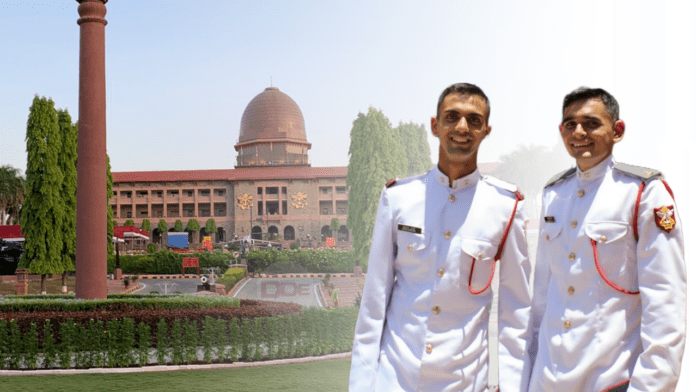
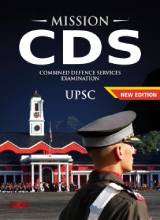
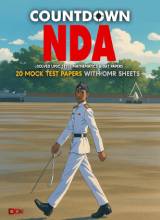
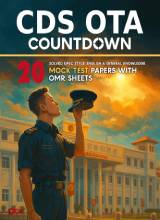
 Order Now on Amazon
Order Now on Amazon