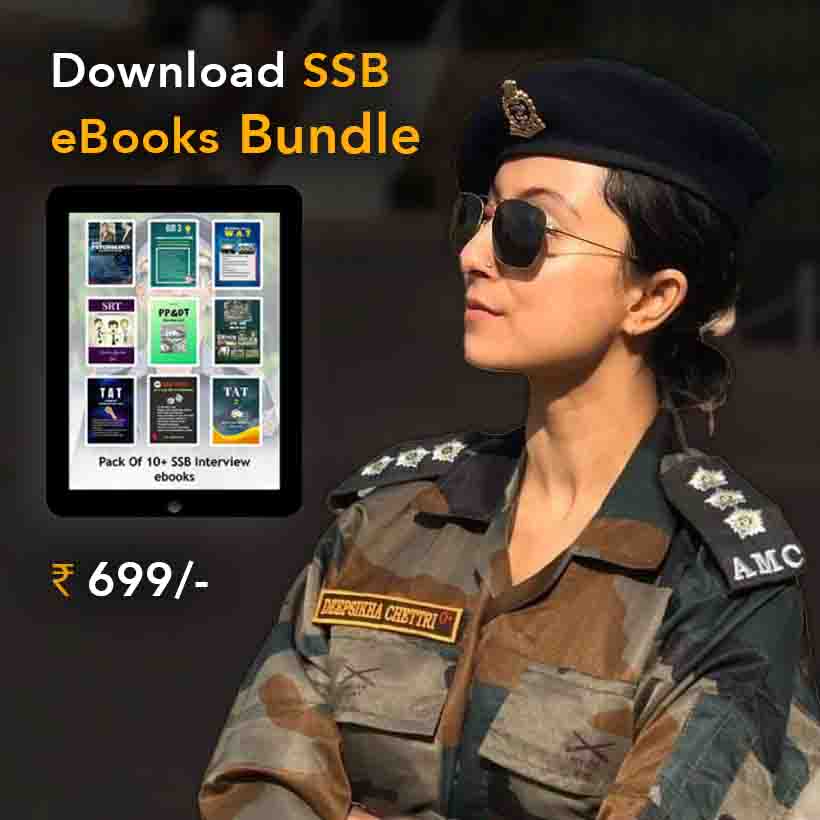Download CDS 1 2022 Admit Card
The UPSC has released the CDS 1 2022 admit card for the examination to be conducted on 10th April, 2022. The Commission has uploaded the e-Admit cards of the admitted candidates on its website.
The admitted candidates are advised to download their e-Admit Cards for the Examination and take a printout thereof. Candidates will have to produce the printout of their e-Admit Card for appearing in the examination along with proof of Identity.
How to Download CDS Admit Card:
Candidates can follow the steps mentioned below in order to download CDS admit card.
Step 1: Go to the official website of UPSC i.e. upsc.gov.in.
Step 2: Go to the “Examination” tab and click on “Active Examinations” from the drop-down menu.
Step 3: Now click on “Combined Defence Services Examination (I), 2022”.
Step 4: Click on “Click Here” against “e-Admit Card”.
Step 5: Now, click on “Click Here” under “To Download e-Admit Card”.
Step 6: Read the instructions carefully and click on “Yes”.
Step 7: Select “By Registration ID” or “By Roll Number”.
Step 8: Enter your Registration ID/Roll Number and Date of Birth.
Step 9: Enter the captcha code.
Step 10: Click on the “Submit” button.
Step 11: Your CDS Hall Ticket will appear on the screen. Download it and print multiple copies of the same. Also, save the PDF in a safe folder.
Click Here To Download CDS (1) 2022 Admit Card Instantly : Download Now



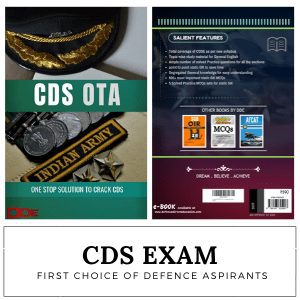

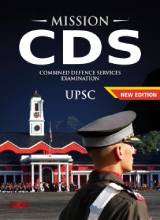
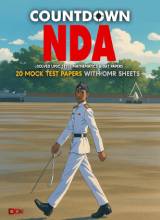
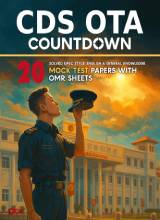
 Order Now on Amazon
Order Now on Amazon